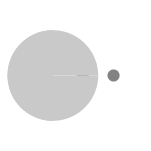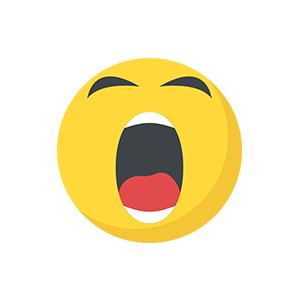Ever since the lockdown has started in wake of the global pandemic (caused by COVID 19), schools and colleges have shifted to virtual and online class rooms to continue the teaching – learning process.
While there have been countless debates about the education now being accessible only to the internet-equipped students, or how education has now become a privilege, let me take this moment to express my gratitude to the educators who have initiated the efforts to continue disseminating knowledge.
Gaining knowledge and spreading has been one of my personal values. Amidst this lockdown, I have been fortunate enough to conduct virtual sessions, webinars, and even conduct classes for BBA and MBA students in Nepal. Here are some of my reflections, that I’ve drawn after more than 2 months of online education:
IMPROVED PARTICIPATION
The online class – despite all its challenges – has had one positive impact for me. For me, this impact stands out from the rest. Online classrooms have allowed improved participation from all students.
Even those bunch of students with immensely creative thoughts going on their head but resist speaking in the classroom – they participate as well. They might not actively talk or send messages in the group, but Zoom’s personal messaging has allowed them a space to put their thoughts with the facilitator without having to hold back as they used to in the physical classrooms.
This simple and well thought of feature in the platform is a very handy tool – especially for linking up with introverts – who absolutely hate the group works.
“Group Work”: Extroverts do the “group” part, introverts do the “work” part.
– As seen on a YouTube comment, on Susan Cain’s TED Talk Video “The Power of Introverts”
I could really relate to this comment; partly, because I am an introvert myself and largely, because I used to be the one “doing the work” in the group settings.
Also read: Will we lose physical touch post COVID-19?
EMBRACING THE SILENCE
The same teacher who demands silence in the physical classroom, now – ironically – feels awkward with the silence in ‘zoom’ classrooms where everyone else is on mute except the teacher.
I personally love discussions, positive arguments, logical debates, and productive chaos. So often, in the physical classroom, I ask my students a question and none of them answer. The virtual classroom is no different in this case. However, in the physical classroom, I could see someone thinking and debating within themselves and trying to speak up. This is something I miss in my online classroom. Even the students cannot see each other, discuss quickly and come up with an answer in virtual classrooms.
However, I’ve learnt to give them time. I’ve slowly learnt to embrace the silence – which felt awkward at the initial days. Generally, I would ask a question and give them time for about 10 seconds to think. Now, I ask them a question, and give them 20 seconds (or more, at times) to think. Sometimes, I rephrase the question, or tone-it-down – and then again give them time to think.
I miss the “discussion noise” inside the physical classroom, but I’m learning to embrace the silence by being open towards any answers that can come up from the students.
ONLINE CLASS PARTICIPATION TOOLS
In the initial days, the online classrooms felt like hosting a radio show where I am the RJ, and occasional conversations with students felt like program listeners calling in my show.
As I said before, I admire and look for more of “productive” chaos. This is something I found myself struggling in the initial days. However, there were many online tools – some free and some freemium – to begin with to engage students. I have heavily been using Google Jamboard and Draw.chat tools. Apart from that, other online tools – Mentimeter, Kahoot, Wheel of Names – have kept up the excitement and fun that I can bring in the classroom.
Of course these online tools might be a little difficult to adjust in the initial days, but hey – they’re very friendly to your physical space and pocket. I don’t find myself spending largely on chart papers, markers and sticky notes. I don’t find myself wondering where to store all the used chart papers. And I definitely don’t find myself picking up all the fallen sticky notes on the ground just because it’s glue dried. Phew!
MULTIPLE GADGETS, ASSEMBLE NOW!
Having multiple gadgets along with me has helped me big time in multiple ways. I’ve so far used my laptop, a secondary display monitor, iPad, and my smartphone – all to better prepare and equip myself for unforeseen circumstances during online classes.
Foremost, with 3 different devices, I was able to join as a host, co-host and a participant at the same time. That allowed me to understand how things look different from others’ (especially the students and participants) end.
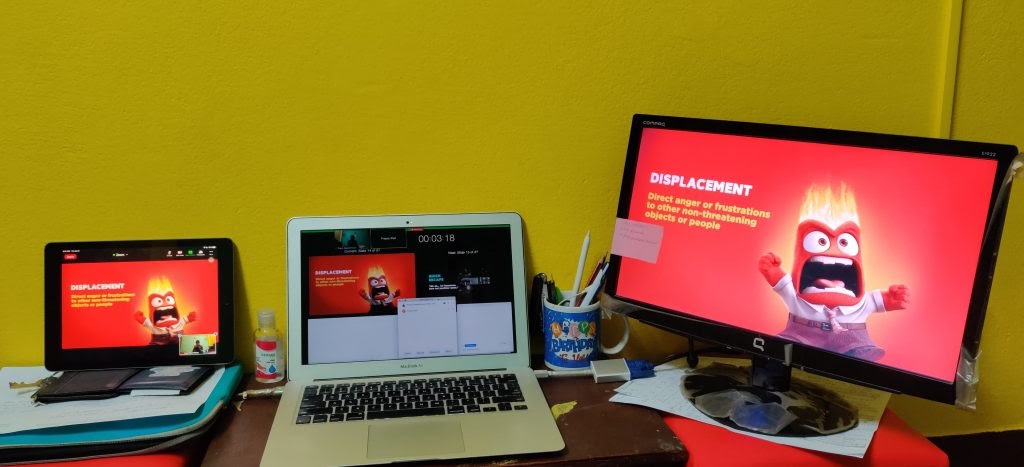
Second, having an extended screen not only solved my problem of mouse cursor disappearing while screen sharing the full-screen keynote presentation, it also helped me to get back (my beloved) presenter’s view, better manage participants, and involve in the chat box more.
Finally, having a secondary device alongside has allowed me to be ready whenever my internet connection dropped. At one instance when my internet connection was lost, I quickly enabled data access from my phone and informed everyone about my internet issue. I was able to ask students to take their breaks, stretch their body, gaze into the surroundings and come back after 5 minutes. Thankfully, the internet connection got restored and I was able to continue.
BREAKS & CODES
Hands down, breaks are important. But breakers are “importanter” in the online classes.
As Liz and Mollie say in their HBR article, “Without the visual breaks we need to refocus, our brains grow fatigued.” It’s easy to get tired in the online class – especially by staring at the screen for too long. I generally have a two-hour class – in which I deliberately have at least one break. I now realize there should be more than one.
Sometimes, I intentionally tell my students to close their eyes and be on a listening and speaking only mode. Sometimes, I tell students to get up and stretch for a bit. Even turning your video off in every 10 minutes can do wonders for your strained eyes!
Also, I used to struggle at times when people would be typing something on the chat box regarding a previous topic and I would just go on with my session. Some people prefer typing short and multiple sentences, while some people prefer to type long paragraphs before hitting the send button. To solve this dilemma of “who is still typing?“, I have resorted to using codes. I now ask my students to use the code “IAT” (I Am Typing) – when they begin typing their responses or queries. Once any student or participant sends “IAT”, I can be aware that s/he is about to send her/his response, and thus, i would wait more before hopping on to the next topic.
So these were my reflections and learnings from my online sessions and virtual classroom. Let me know if you have got any more!
Stay safe!